How to Use jq?
jq is a powerful command-line JSON processor that allows developers to easily filter, map, and transform JSON data just like using sed, awk, and grep to process text. jq offers many advantages for processing JSON data:
- Lightweight and efficient: Process JSON without loading the entire dataset
- Powerful query language: Support complex data transformation and filtering
- High performance: Maintain fast response even when processing large JSON files
- Rich community support: Complete documentation and numerous examples
Typical application scenarios include:
- API response processing: Extract relevant data from complex API responses
- Log analysis: Parse and filter JSON formatted log files
- Data cleaning: Preprocess JSON data for data analysis
- Configuration transformation: Batch modify JSON configuration files
Using jq in JSON For You
JSON For You supports online jq processing, just follow these steps:
- Paste the JSON string into the left editor;
- Click "Search Command" at the top, find "Show jq input box", and a jq input box will appear at the bottom after clicking;
- Enter a jq expression (for example:
.[] | select(.status == "active")) to automatically execute the jq command; - You can view the results in the right editor;
- When you need to edit multiple times, you can quickly swap the text in the left and right editors with the
Ctrl+Entershortcut;
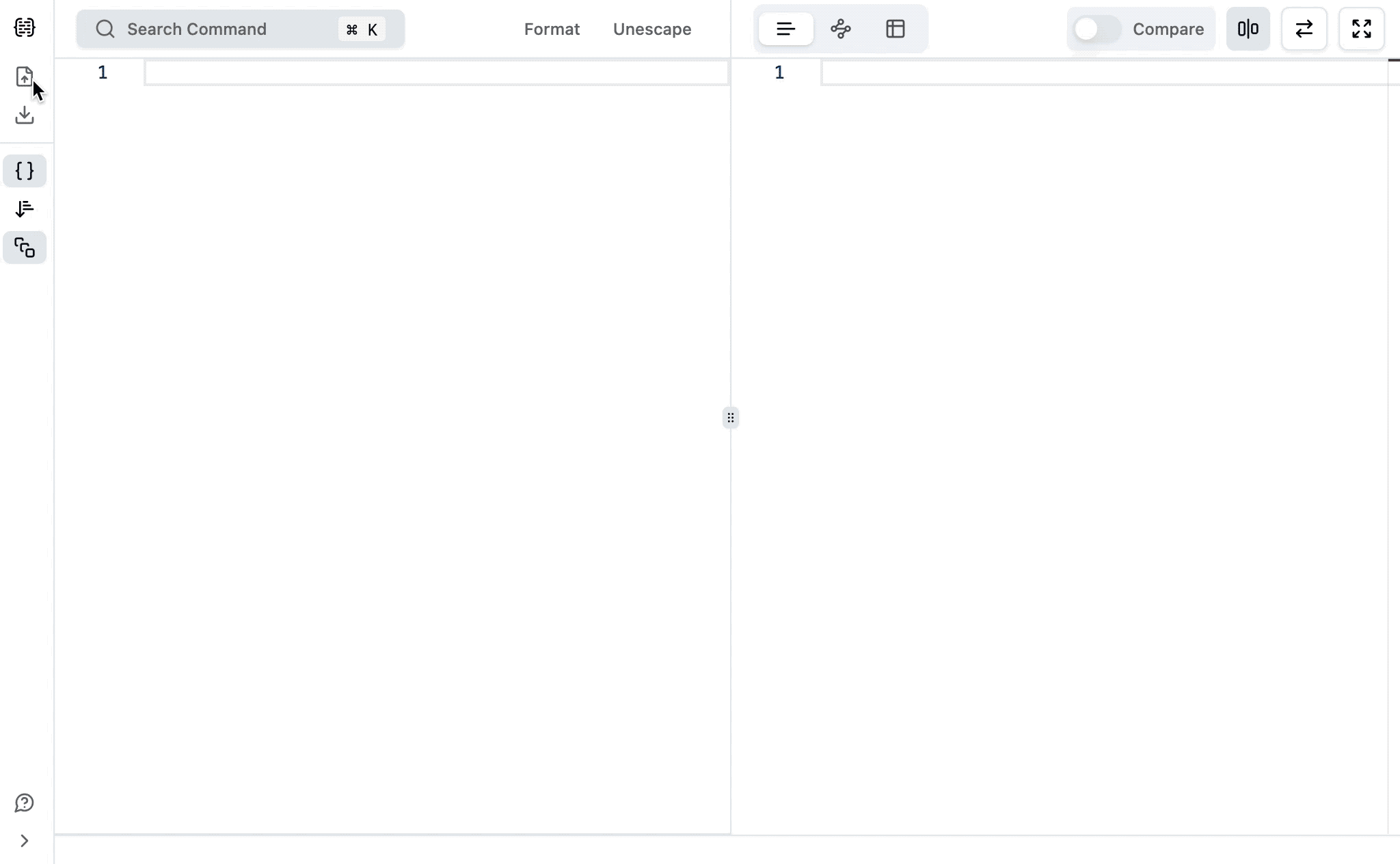
Common jq Command Examples
Basic Filtering
Extract specific fields from a JSON object:
# Get all usernames in an array
.[] | .name
# Extract nested fields
.users[] | {id: .user_id, name: .profile.name}
Data Transformation
Modify the JSON structure and values:
# Add a new field
.[] | . + {full_name: (.first_name + " " + .last_name)}
# Transform values
.items[] | {product: .name, price: (.price * 1.1)} # Add 10% tax
Conditional Selection
Filter data based on conditions:
# Select active users
.users[] | select(.status == "active" and .login_count > 5)
# Exclude null values
.data[] | select(.value != null and .value != "")
jq Advanced Techniques
Array Operations
# Get unique values
.[] | .category | unique
# Count the number of elements
.[] | .tags | length as $len | {item: ., tag_count:$len}
Complex Transformations
# Group items by category
.group_by(.category)[] | {categoryKey: .[].category, items:.}
# Flatten nested arrays
.recursive_field[] | .[] | {id: .id, value: .data.value}